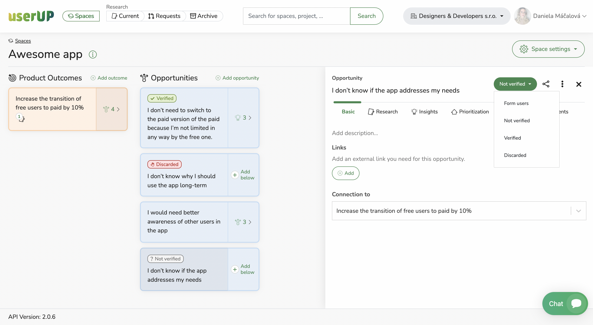
Using the symbols, you can add your hypotheses on Opportunities to the Opportunity Solution Tree even without knowing whether the users actually have this problem. You can then gradually verify these Opportunities later, thus investigating their existence.
Our tool is currently in the closed beta phase. Sign up and we will contact you.
