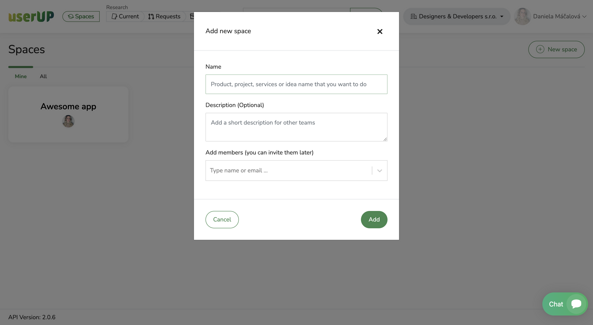
A Discovery Backlog is created in the Space, which is displayed as an. You can also prioritise your solutions in the Space which emerged from the Opportunities during the research. Based on this prioritisation, you’ll decide which solutions meet your business goals and the client’s needs best as well as which of them to implement.
Our tool is currently in the closed beta phase. Sign up and we will contact you.
