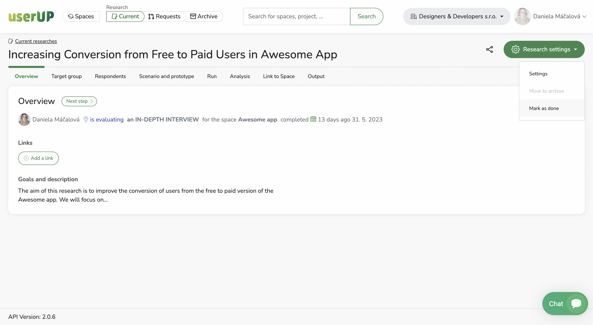
Archive your Researches after you’re done working on them. This will ensure they’re stored in a single place, and you and your colleagues can return to them at any time.
Our tool is currently in the closed beta phase. Sign up and we will contact you.
