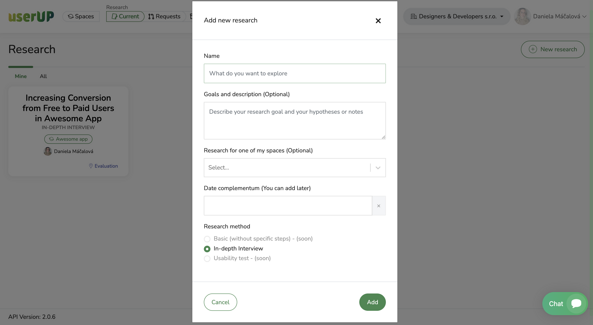
UserUP will accompany you during the entire Research process and enable you to return to it whenever; this includes the option to share with other team members and the company. Because the researches are stored in userUP, you can create a Discovery Backlog as well as an Opportunity based on real user behaviour, i. e., their needs, worries, and problems. This will help you create an Opportunity Solution Tree.
Sign up by clicking below and we will give you access to the application where we can help you set up processes so that your products will be loved by users and meet company goals.
Our tool is currently in the closed beta phase. Sign up and we will contact you.
