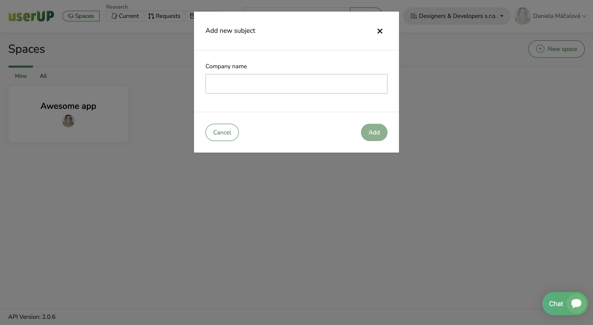
Work for multiple subjects is ideal for users working for more than one company, particularly for freelancers. Prices are set separately for each company.
Creating a company is the first step to processing a project in userUP, and it offers an overview between projects, research, and the Opportunity Solution Tree.
Our tool is currently in the closed beta phase. Sign up and we will contact you.
