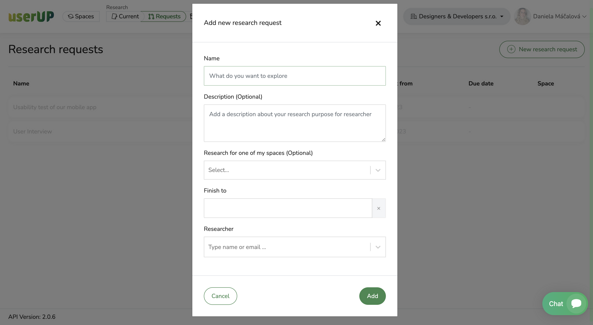
By scheduling the Research, the researchers will know that you want them to create a Research, and thanks to the description, they will know what the Research is about. This will enable them to incorporate your Research into their calendar and expect to work on it.
Our tool is currently in the closed beta phase. Sign up and we will contact you.
