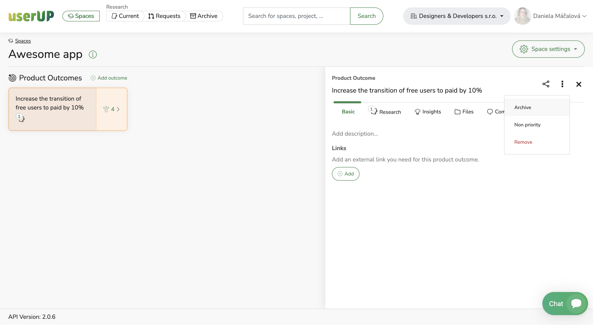
This allows you to keep an organised view and focus on the important Outcomes in the Space. Archived Outcomes aren’t removed completely, rather they’re stored in the archive for later use.
Our tool is currently in the closed beta phase. Sign up and we will contact you.
