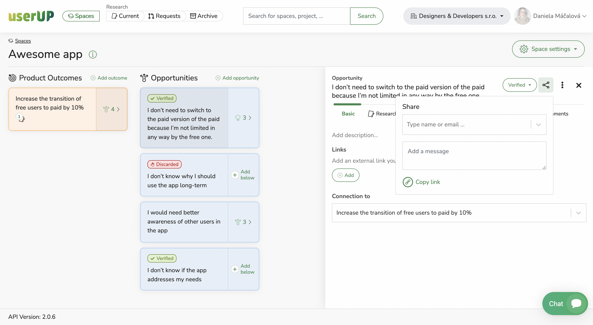
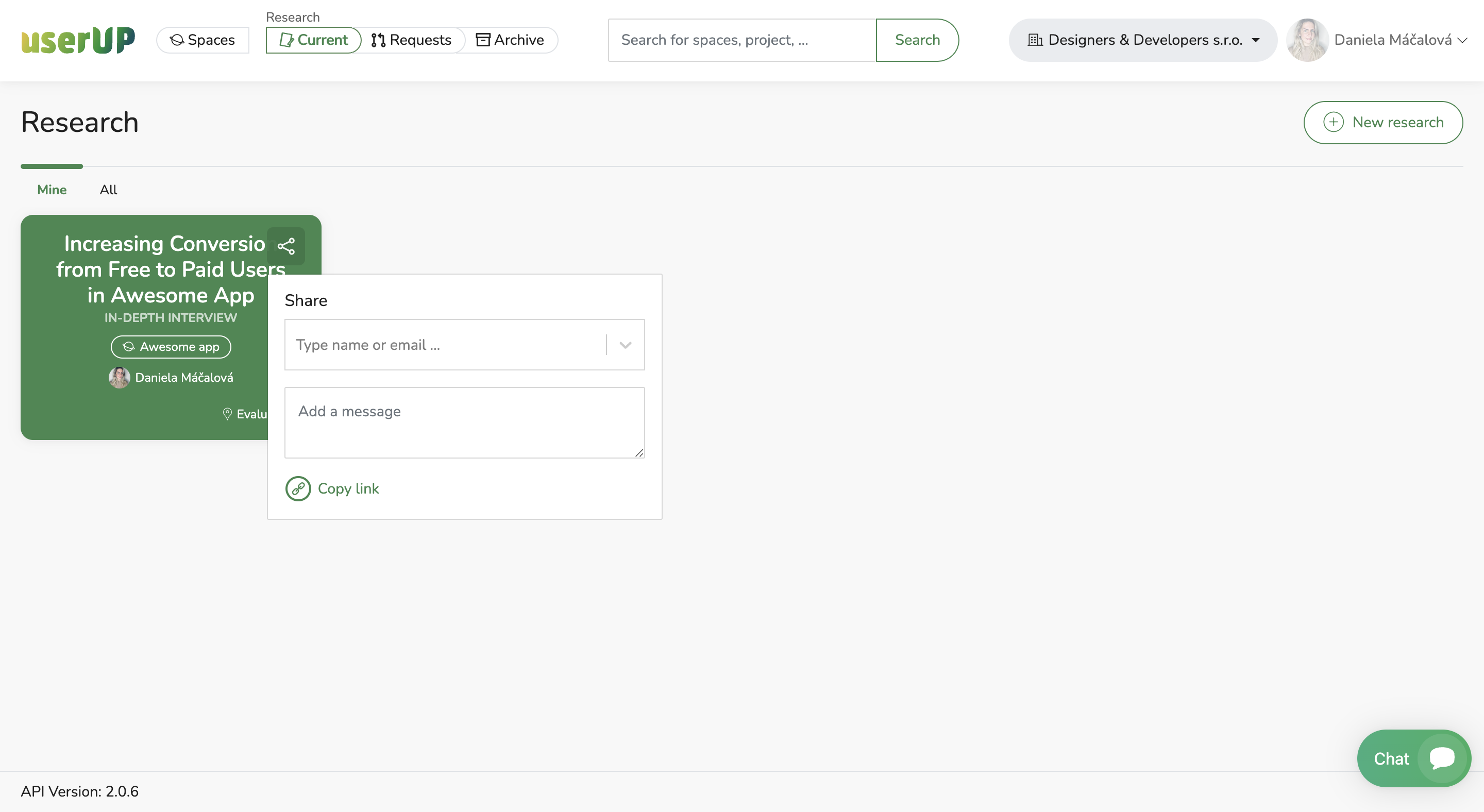
Sometimes, you need to convince your superiors that your work is meaningful and founded on real data. Share with them your findings from interviews and user tests to keep them in the picture of what you’re working on and why.
Our tool is currently in the closed beta phase. Sign up and we will contact you.
