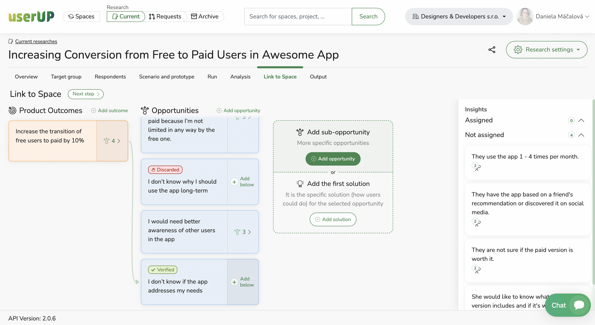
If an Opportunity is too broad, you can also create a Sub-Opportunity. Create one following the same steps as an Opportunity so that it’s part of the Opportunity Solution Tree and then select which ones best support your product goal while also resolving the customer’s most important needs.
Our tool is currently in the closed beta phase. Sign up and we will contact you.
