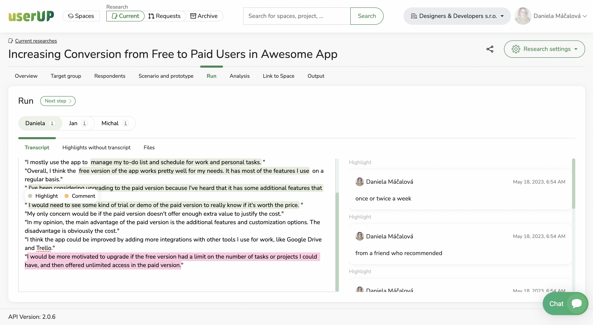
Remember that Highlights are an important part of creating Insights and Opportuntities, which then result in an Opportunity Solution Tree. That’s why it’s important to create them carefully and focus on the key information received from the Research.
Sign up by clicking below and we will give you access to the application where we can help you set up processes so that your products will be loved by users and meet company goals.
Our tool is currently in the closed beta phase. Sign up and we will contact you.
