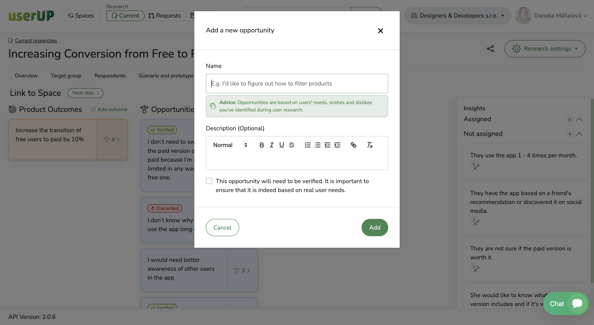
An Opportunity can be a user’s needs, worries, or desires. Use Opportunities to create an Opportunity Solution Tree, and then select the Opportunity that best supports your Product Outcome at the given moment and also resolves the customer’s most important needs. When adding Opportunities to a Tree, it’s important to allow for the following requirements:
You can come to your own assumptions or hypotheses that aren’t open and you aren’t sure whether the users actually have this problem. In such cases, these are marked as unopened.