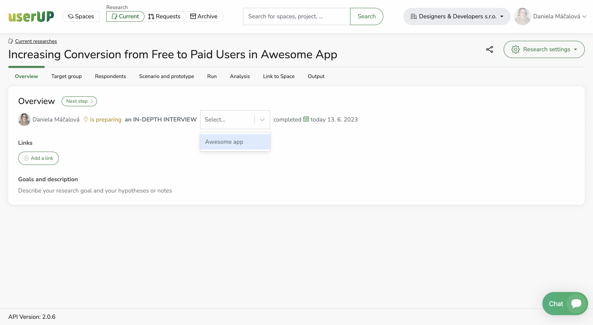
To create a Discovery Backlog with an Opportunity Solution Tree from a research, you’ll need to link the Research to a Space.
By linking Opportunities in an Opportunity Solution Tree, you can easily revisit Insights, Highlights, or even go straight to a Transcript of what the people are saying. In this way, you maintain an overview of all relevant information and can easily return to the original sources for a more detailed analysis.
Sign up by clicking below and we will give you access to the application where we can help you set up processes so that your products will be loved by users and meet company goals.
Our tool is currently in the closed beta phase. Sign up and we will contact you.
