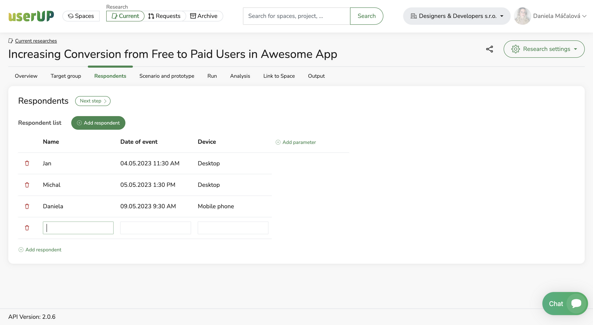
Respondents are a key component of developing your product and directing it toward your product goals. You receive the most relevant and necessary information from them, which are crucial to perfecting your product.
By adding parameters, you gain a better overview of each respondent and learn to what extent they meet the requirements of your target group.